mdBook
mdBook lets you serves your documentation in a readable way, without you having to know a lot about setting up servers. Similar like the previous chapter about Docker containers. The difference is that mdBook specializes in creating webpages from your information in Markdown format. As an example, see the Rust Programming Language Documentation
These instructions do not cover running mdBook on Linux or with a Docker image. You can try, but you're on your own.
- Go to the mdBook Github releases page
- Download your release and unzip it.
- Copy the content of the unzipped folder (which is a folder), called something like
mdbook-v0.4.30-x86_64-pc-windows-msvctoC:\Program Files - In the windows search bar, search for
Pathand open theEdit the system environment variables. This can also be found in other ways by searching the control panel, or by RMC onThis PCinWindows Explorerand selectingPropertiesThen you selectAdvanced system settingsin the right of the new window.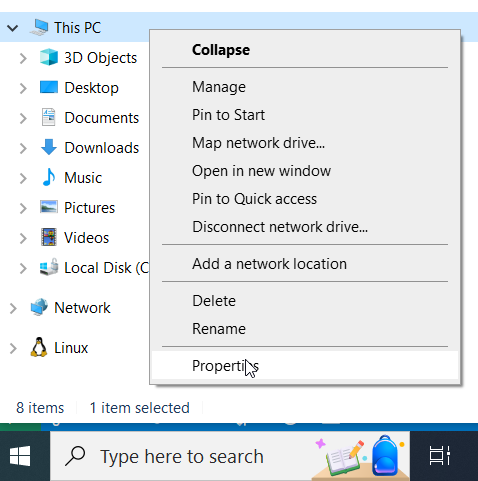
- Click
Environment variablesbutton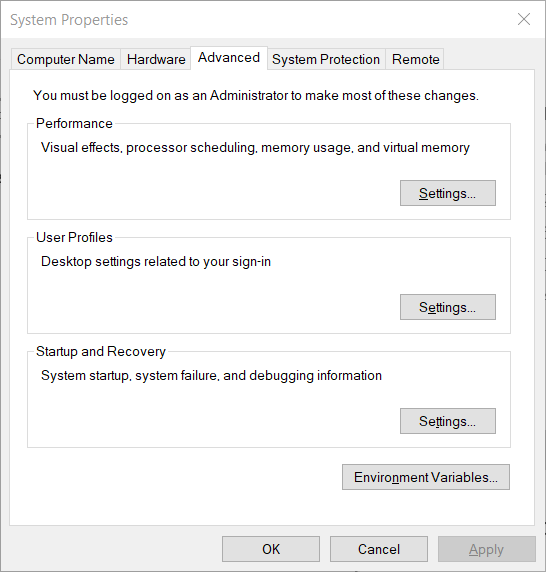
- Select the
Pathenvironment variable.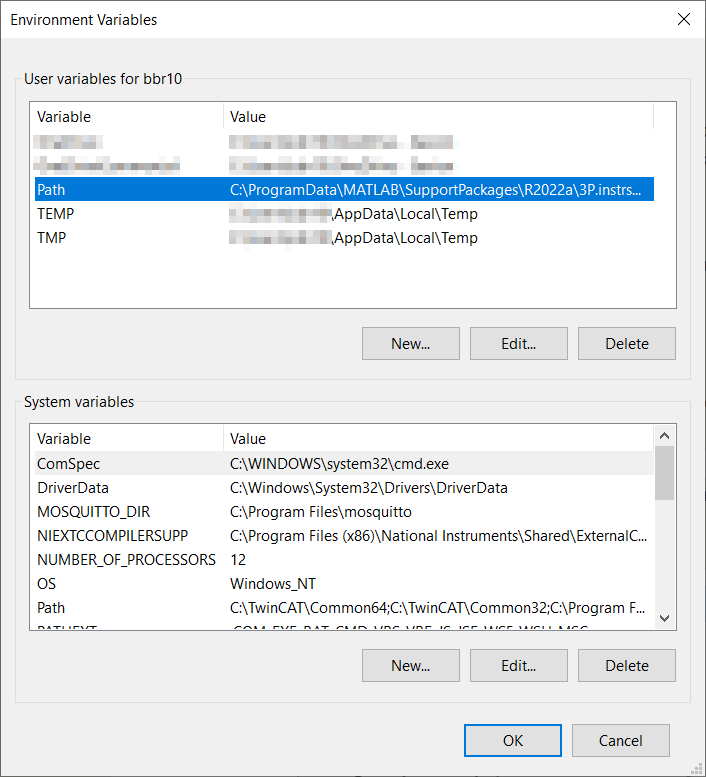
- Click
Editand in the newly appeared windowNewand paste the location of the folder containing themdBookprogram that you've just moved toC:\Program Files. In my case it'sC:\Program Files\mdbook-v0.4.30-x86_64-pc-windows-msvc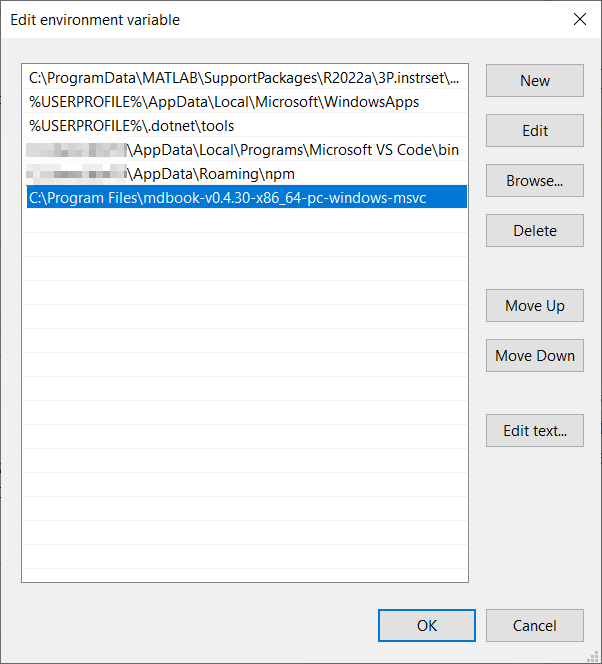
- Click
OKand close the control panel windows.
mdBook diagram plugin
For creating PlantUML diagrams a plugin for mdBook is needed.
- Download the
mdbook-plantuml.exefrom https://github.com/sytsereitsma/mdbook-plantuml/releases. - copy this file to the location of the mdbook executable. The directory location you have just added to the
PATHin the instructions above.